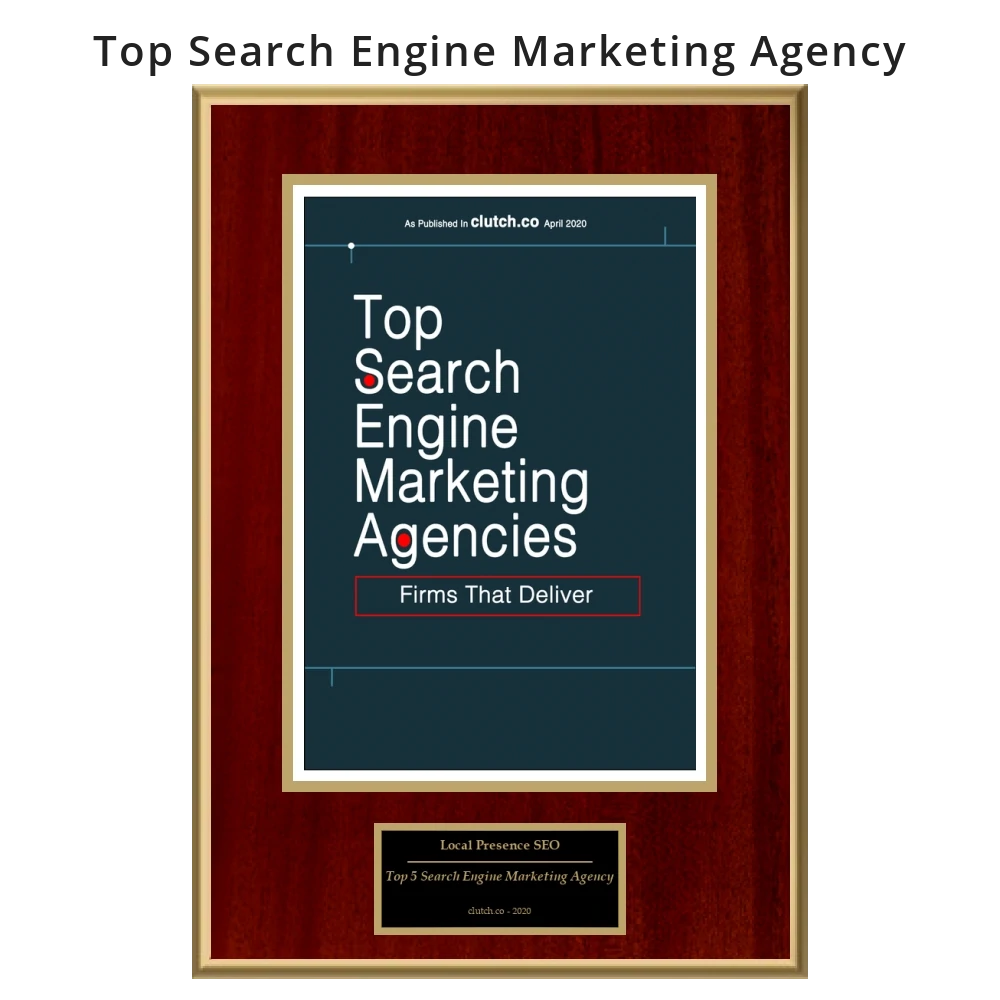Keyword Research and Google Keyword Planner
KEYWORD RESEARCH
Onpage Optimization, or optimizing individual webpages, starts with good keyword research.
How To Do Keyword Research
Choosing the right keywords
Keywords are crucial for SEO because that is how search engines (such as Google) match the searcher’s query. It helps the search engine understand what the topic is all about.
As a rule, with a new site, it helps to choose the low-competition keywords that have a high monthly volume search. You can find this out by using keyword research tools which specifically guide you as to which keywords are low in competition but high in search volume.
As far as competition is concerned, most keyword tools usually express it in terms of a numerical value between 0-100, with 100 being the most difficult to rank for. For a new site, you want to choose between an SEO Difficulty or Keyword Difficulty between 0-20.
Let us take this example of a keyword research tool, Ubersuggest for the term “digital marketing:”

In the screenshot above, the keyphrase may have a high monthly search volume, but the SEO Difficulty is high as well at 49, making the keyphrase difficult to rank for.
For purposes of analyzing the screenshot above, Paid Difficulty is the difficulty value for those who want to use the keyphrase for advertising, such as Google Adwords, while Cost-Per-Click is what you will pay every time your ad in Google for example, is clicked.
Target Market
When doing keyword research, it is very important that you choose your target market because keyword research results vary greatly according to location.
Take a look at these two results for “digital marketing” in the USA and then in Australia.
In addition, you will get the search volume for search terms that are geo-specific, such as digital marketing los angeles, or digital marketing sydney.
This is quite helpful because the more geo-targeted the keyphrase is, the higher the buyer intent. You also get a more relevant audience, reducing the “bounce rate”, or people leaving your site only after a few seconds or minutes.
Bounce rate is also measured by Google because if one does a search and lands on a website but leaves the website soon after, to Google it means a wrong search result, or a poor user experience. This will cause a drop of ranking for that keyword.
What Tools Can Help With keyword Research?
There are several free and paid keyword tools available.
Best Free Keyword Tools 2019
Ubersuggest
Ubersuggest is one of the most popular free keyword tools in the market. The interface is straightforward and simple, even those starting in onpage SEO will find it very user-friendly.
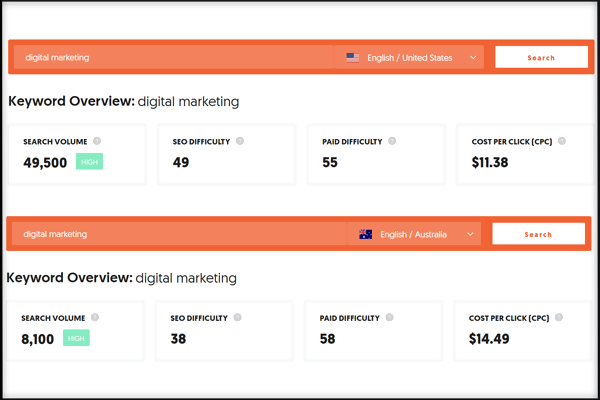
You can find the following information according to location:
- Monthly Search Volume
- SEO Difficulty – a value between 0-100. The higher the number, the more difficult it is to rank for in organic (unpaid) search
- Paid Difficulty – same value as in SEO Difficulty, but this time, the difficulty value is for Paid Search, such as in Google Adwords.
- Cost Per Click – if you want to advertise in Google and appear on top of the organic results. You want to consider the Cost-per-click and aim for a keyphrase that is within your budget. In this example, the CPC is $11.38. So every time a searcher clicks on your Google ad, that will cost you that amount.
Wordstream Keyword Tool
Wordstream is a freemium keyword tool for finding keywords with search volume. However, the level of competition, the CPC, and the opportunity score are only viewable in the paid version.
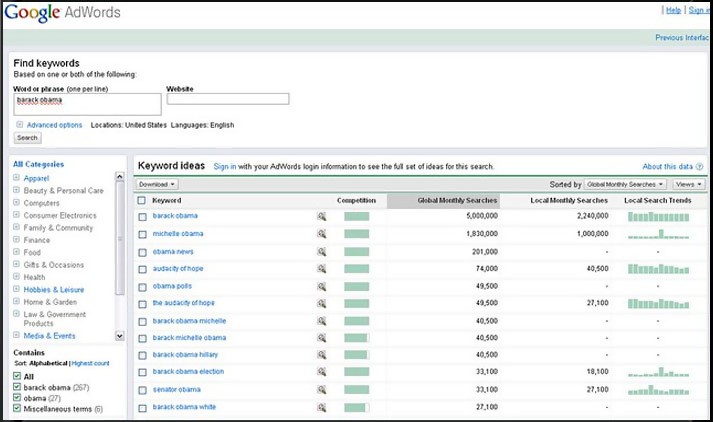
Google Keyword Planner for Keyword Research
Of the free keyword tools, Google Keyword Planner is closest in accuracy for obvious reasons. The catch here is that, you need to have a Google Ads account to see the more accurate search volume. It will also indicate competitiveness, global and local searches, and local search trends.
If there are free keyword research tools, why then should you use paid ones? Of course, the paid ones have far more features than just keyword research.
When you are starting out, these free keyword tools will suffice. But for those who will really be in the competitive niche or want to start a serious digital marketing career, you need the paid tools for a more competitive analysis.
To illustrate this, here is a preview of the best paid keyword tools.
Best Paid Keyword Tools 2019
Below are some of the best paid keyword tools as they provide more than just keyword search volume, location, organic, and paid difficulty. This will help you plan a more targeted, results-driven research.
SEMRush
SEMRush is more than just a keyword tool. It is the most preferred SEO tool by top marketiing professionals. Because its SEO functions are a long list, we shall just focus on its Keyword Analytics and Keyword Magic Tool.
The keyword functionality alone of SEMRush is massive. Starting with the Keyword Magic Tool, there are a lot of filters you can apply to make a list of laser-targeted keywords
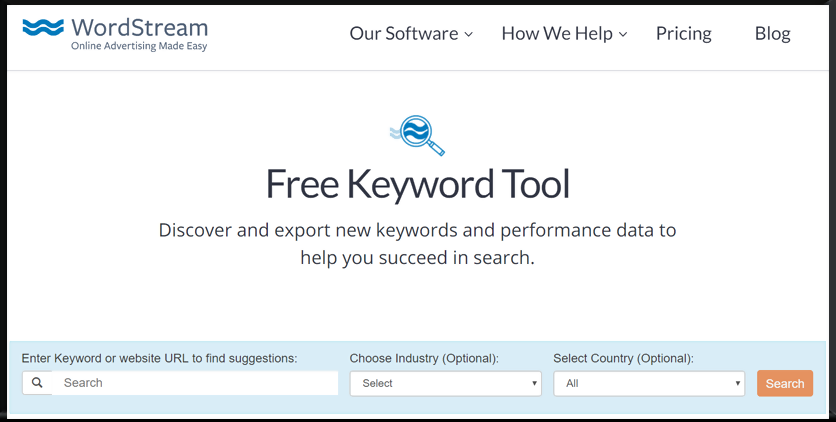
With SEMRush Keyword Magic Tool you can apply the following filters
- Broad Match, Phrase Match, Exact Match, or Related Keywords
- All types of keywords or just question type of keywords
- Include and exclude certain terms
- Word count in the keyphrase to make it more targeted (long tail keywords)
- Search Volume
- Keyword Difficulty – in organic search
- CPC to filter according to your Adwords budget only.
- Competitive Density – how difficult is it to compete with other Google ads and some more advanced filters.
SEMRush also has an Ads history which is quite helpful if you want to use Google ads. You can
- see your competitors’ ads to eliminate trial-and-error
- how often they bid
- what time of the year do you experience the highest levels of competition?
Ahrefs
Ahrefs is another all-around SEO tool. Again, for keyword research purposes, we shall feature the Keyword Explorer only.
To begin with, the Keyword Explorer Section offers Keyword Research for Google, Amazon, Yahoo, Bing, Yandex, Youtube, and other search engines.
You can filter according to the difficulty, filter the harder ones out (KD as a value between 0-100, 100 being the hardest to rank for), the search volume, even the top ranking for that particular search term.
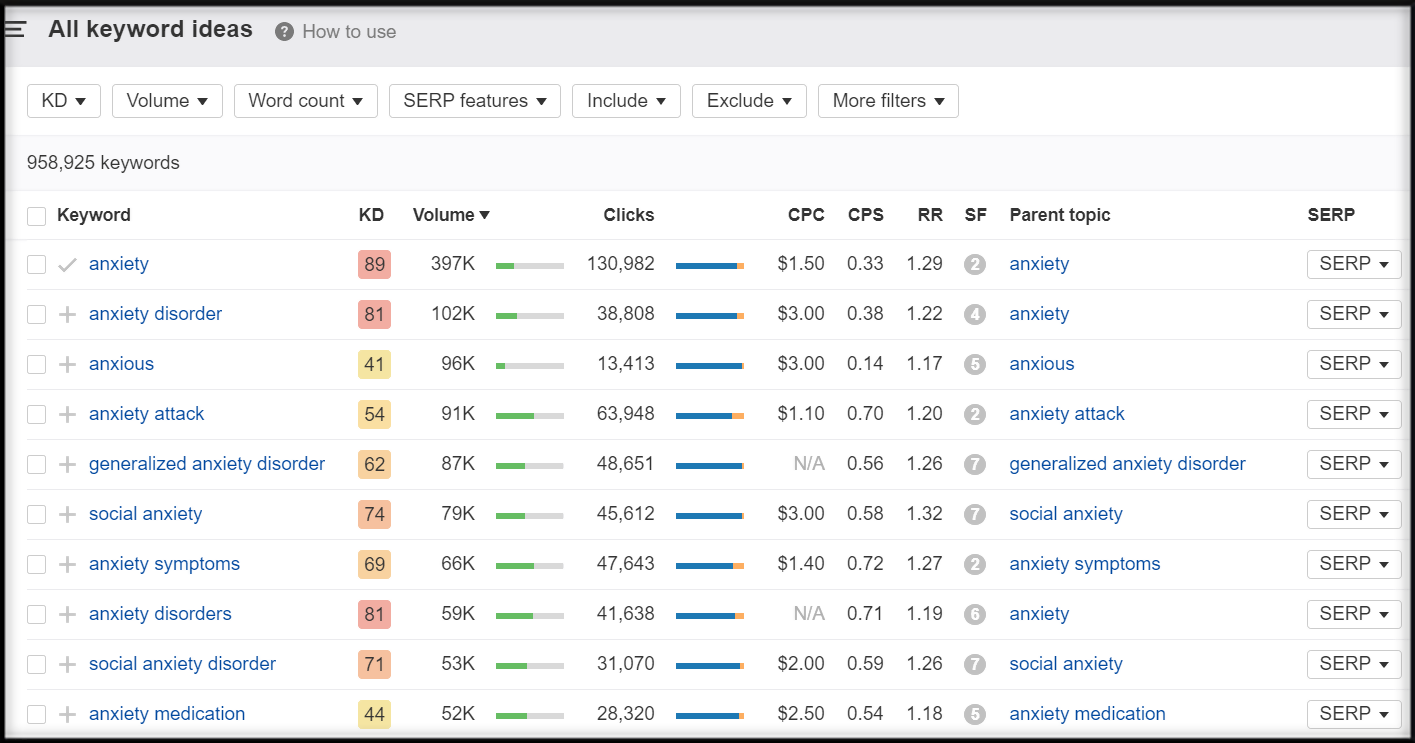
You can also choose whether you want
- all keyword ideas (the totality of everything below)
- a phrase match (exact match)
- having same terms
- also rank for (related keywords)
- newly discovered
- and question type of keywords
This might be overwhelming for the newbie, hence this is just a preview to show the difference of free and paid tools.
What Keywords Should I Use For SEO?
When starting out, ranking is harder so, it is best to use ones that are low in competition yet high in search volume. Long-tail keywords also help in ranking faster.
For a new website, ranking for keywords can take several months, so do not be disheartened, and keep generating good content using these free keyword tools.
How Do I Set Keywords For SEO?
When you have found your target keyword/keyphrase, remember to use them in the following places:
- The Title Tag
- The Meta Description
- The URL
- Headers such as H1, H2, H3(header1 is usually the article title)
- Body of the content distributed evenly
- As Alt Text of an image
- Links whether as internal link (within your own website) or external link (link to other sites) as anchor texts for e.g. You can read more about digital marketing in this course from Google.
With all these places to use your keyword though, remember not to overoptimize by using it too much. Yoast says ideally, your keyword density, or the percentage of your keywords versus the whole article, should be between 0.5 to 3.0%. Above that, it can be called as keyword stuffing, an old practice during the early days of SEO.
Google has been updating its algorithm so that an exact match is NOT necessary anymore. This was made clear in 2015, when they released the RankBrain algorithm, and again last October 2019, with Google’s BERT update.
BERT stands for Bidirectional Encoder Representations from Transformers, which simply means Google, by the use of Artificial Intelligence or AI, discerns to understand the context of search queries.
To increase your chances of ranking for your chosen keyword, you should instead include related keywords, known as Latent Semantic Indexing or LSI keywords.
To illustrate, digital marketing has related keywords such as
- Online marketing
- SEO
- Web search
- Search engine marketing
Because it takes some time to really rank for keywords, remember to keep posting according to your niche or topic using these carefully researched keywords. When Google starts seeing that you constantly update your site with fresh content, Google will start noticing you as an authority in your niche and you can feel your ranking edging up.
If you want to fast-track or jumpstart the traffic though, an alternative is to use Google Ads. These we see every day as entries in Google’s search results on top of the organically ranking webpages.

How Do I Choose Keywords For Google Ads?
When using Google Keyword Planner or Ubersuggest, you will notice that there can be a huge difference on the keyword difficulty in organic search and paid search. What may be difficult to rank organically because of a very broad, highly competitive term, may have no competition in paid search, like so.
Do not be fooled by this low competition paid search!
Why is this so?
No advertiser in his right mind would dare bid on a very broad search term which could have different meanings and thus not get you the goal that you want to achieve.
So how do you find the right keywords for Google Ads?
- Long tail keywords will tend to produce more relevant results. Look for long tail keywords to zoom in closer to relevancy.
- Are you placing Google ads for a local business? Then target geo-specific key phrases. This means higher buyer intent and you get better results.
- Consider your budget. Remember that when you put Google ads, every click on your search ad ( on top of Google search results) and display ads (your ads on different relevant websites) means a deduction from the daily budget you have set equivalent to the cost of your keywords’ Cost-Per-Click.
You can analyze the results of your paid searches via your Google Analytics account and your Google Ads account as well. Analyze the results and adjust accordingly until you get desired results.
What’s Next?
Keyword research is valuable to determine and optimize the content of your website (and hopefully rank organically) as well as determine which paid search will product better results.
Paid searches, however, are only as good as your budget will go, so achieving organic ranking is always the goal as it costs nothing and tends to produce longer lasting results. That being said keyword research is just the beginning, and how you write and plan your content will help you achieve better results.